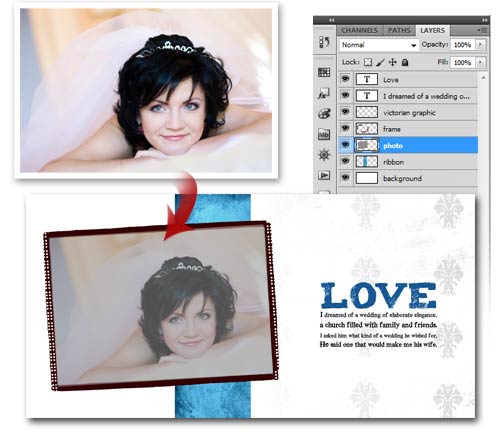

|
This is a free Photoshop© action that helps you to put images easily (in an automatic mode), to the photobook templates, improving your workflow and saving time!
Step 1: You select the grey frame ("photo" layer) first. Step 2: Run the action, that will lead you to select an image from the local drive and then it will do the rest of the job. Note: at the end this action will clipped the image to the photo layer, so if the template already has a "drag photo here" layer clipped (the "Drag and Drop" templates), a warning message will be generated at the end. Recommended: wedding albums, photobooks, senior portraits |
| Download |

|
This Photoshop© action helps you to put images in the templates with the Drag-and-Drop feature.
Step 1: You select the grey frame ("photo" layer) first. Step 2: Run the action, that will lead you to select an image from the local drive and then it will do the rest of the job. Recommended: sport templates |
| Download |
Please see our tutorials on how to install and run a Photoshop action.
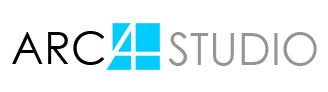







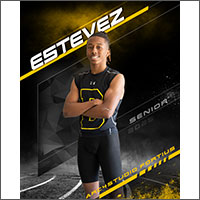

SECURE SITE