How to install Lightroom presets
1. Go into Lightroom and click on Edit at the top.
2. Go down to Preferences and click on it.
3. Click on Presets (second tab).
4. Click on the box titled, Show Lightroom Presets Folder.
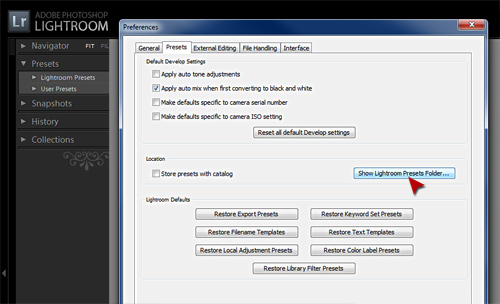
5. Select the Lightroom folder.
6. Next double click on Develop Presets.
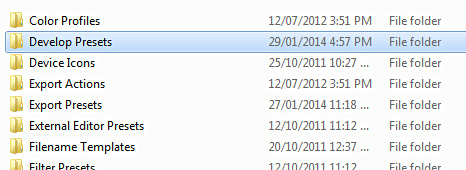
7. Copy the entire folder of the Arc4Studio Presets, found in your download, into the “Develop Presets” folder.
Note: By copying the entire folder (simply drag the folder there), it will help you to have a better organized structure on the Lightroom presets.
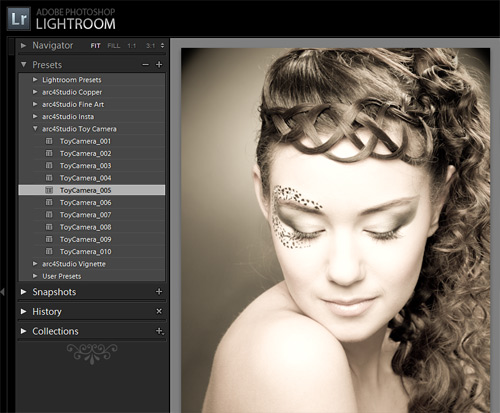
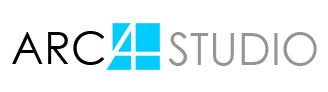






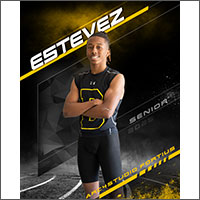


SECURE SITE